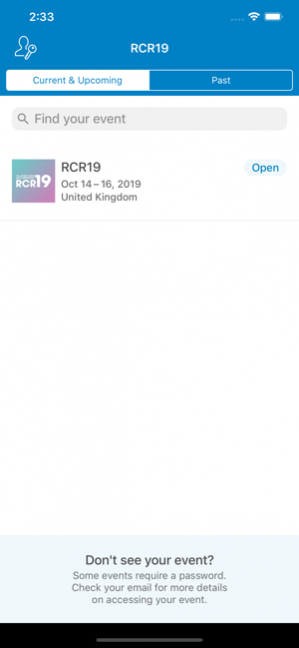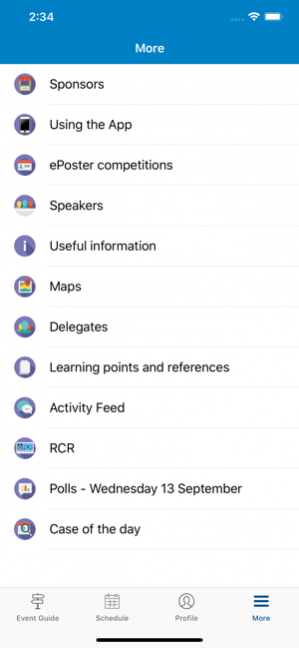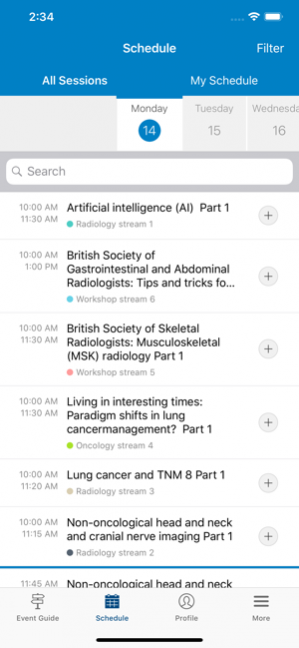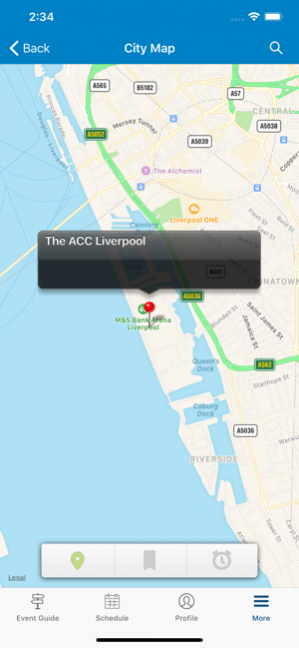RCR19 1.25
Continue to app
Free Version
Publisher Description
The Royal College of Radiologists annual meeting: RCR19 will be held at the ACC, Liverpool on 14-16 October 2019. This app supports the conference and will allow delegates to view the full 3-day programme, create personalised schedules, view speakers learning points and references, posters, access sponsor profiles and join interactive sessions at the event itself. This major national conference provides high-quality education and leading edge research on radiology and oncology. Featuring a diverse range of speakers, lectures, concurrent sessions and workshops, the conference updates delegates on matters relating to their practice.
Sep 6, 2019 Version 1.25 Here’s what we changed in our last release: -The entire attendee list loads immediately, even for large events! -Bug fixes and enhancements to improve the overall attendee app experience. -We fixed an issue with map pins not showing session info. Now when you tap them, the session info shows up like it should. -We added support for linking dynamic URLs. -Verification codes now expire after one use.
About RCR19
RCR19 is a free app for iOS published in the Office Suites & Tools list of apps, part of Business.
The company that develops RCR19 is The Royal College of Radiologists. The latest version released by its developer is 1.25.
To install RCR19 on your iOS device, just click the green Continue To App button above to start the installation process. The app is listed on our website since 2019-09-06 and was downloaded 3 times. We have already checked if the download link is safe, however for your own protection we recommend that you scan the downloaded app with your antivirus. Your antivirus may detect the RCR19 as malware if the download link is broken.
How to install RCR19 on your iOS device:
- Click on the Continue To App button on our website. This will redirect you to the App Store.
- Once the RCR19 is shown in the iTunes listing of your iOS device, you can start its download and installation. Tap on the GET button to the right of the app to start downloading it.
- If you are not logged-in the iOS appstore app, you'll be prompted for your your Apple ID and/or password.
- After RCR19 is downloaded, you'll see an INSTALL button to the right. Tap on it to start the actual installation of the iOS app.
- Once installation is finished you can tap on the OPEN button to start it. Its icon will also be added to your device home screen.